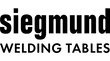Specs and Features:
- Item No. 2-CS000183
- Nitrided
- Fastening With Countersunk Bolts 160528
‐ Enables Free Positioning Of Quick-Change Clamps
‐ For Toggle Clamp (Hole Pattern 40x20 mm / 40x40 mm / 40 mm)
- Length: 70mm (2.76'')
- Width: 70mm (2.76'')
- Material Thickness: 12mm (0.47'')
- Weight: 0.90 Ibs. (0.41kg)
Amazing deal for 1/2 thick Siegmund table. Immaculate packaging on pallet.
We are using this Siegmund table for an inspection table because it is flat. We can mount a FARO arm by just machning a small Aluminum plate and placing our parts directly on the table. Everyone is so happy with this purchase. Thank you again for help.
US160134.N: 24" GK Left Stop and Clamping Square (Nitrided)
I also received a bundle package prior to the prism, the table and the accessories are amazing. Very top notch quality.
The only down side for me is i wish in the bundle, I would have had the option to chose between the 3 drawer tool box or the cart. The cart is nice, but having a toolbox mounted to the table with the accessories readily available and not getting dusty would have made it perfect.
Great item, works great. Being able to move your table super smooth and easy, game changer. Just took too long to be available in USA.
US160164.N: 20" G Stop and Clamping Square (Nitrided)
US168025.X7: System 16 3'x4' (36"x48") Imperial Series (Inch) Welding Table Bundle (2025 SPECIAL PROMOTION)
Paul, thank you for your 5-star review and for choosing the System 16 3'x4' Imperial Series Welding Table Bundle! This setup offers serious precision and versatility in a compact footprint, and we’re glad it’s meeting your expectations. If you ever need fixturing advice, accessories, or want to expand your setup, we’re here to support you.
- Quantum Machinery Group (Siegmund USA)
Really happy with my purchase, shipping was incredibly fast. Makes fabrication accurate and repeatable. 10/10
Jacques, we truly appreciate your feedback and are thrilled to hear you're so satisfied with your System 16 4'x5' table. Precision and repeatability are exactly what these tables are designed for, and it’s great to know it’s already making a measurable impact in your fabrication work.
We’re also glad the shipping exceeded your expectations—fast turnaround is something we take pride in, especially when it comes to getting high-end equipment like this into your hands without delay.
Thanks again for choosing us for your setup. If you ever need fixturing recommendations, accessory upgrades, or support with anything down the line, we’re always here to help.
- Quantum Machinery Group (Siegmund USA)
Very involved legs and frame system. If a failure occurs yer toast. Don't get me wrong it's a cool design. The top is flat as advertised. A couple of marks on top but hey. A way over engeneered bench of exelent quality.
The fact that they don't fold over the edge. Don't give a tool holder offered. Are a aluminum frame that doesn't really offer re inforcement.
Punch line I like it...beets alot of other units tested..ya can't go wrong
M. Edwards, thank you for your feedback. The tabletop flatness and overall build quality are exactly what professionals should expect from Siegmund—and we’re glad to see those standards reflected in your experience. We're also pleased to hear it outperformed other units you've tested. If you ever need anything else to enhance your setup, we’re here to help.
- Quantum Machinery Group (Siegmund USA)
Super happy with my purchase. Much nicer than expected compared with other tables I looked at.
Yannick, thank you for the great feedback! We're thrilled to hear the System 16 3'x5' table exceeded your expectations—especially after comparing it with other options on the market. It’s always our goal to deliver unmatched quality and value, and we’re glad it shows. If you need anything else to take your setup even further, we’re here for you.
- Quantum Machinery Group (Siegmund USA)
USWS161208.1.25: System 16 32"x48" Siegmund Imperial Series (Inch) Workbench with Plasma Nitration Perforated Plate 21 Piece Bundle (2025 SPECIAL PROMOTION)
Ronald, thank you for your purchase of the 32'x48' System 16 Workbench Bundle! We hope it's already proving to be a rock-solid addition to your workspace. If you ever have questions, need accessory recommendations, or want to expand your fixturing setup, we’re always here to help.
- Quantum Machinery Group (Siegmund USA)
US163300: Set 3, 61 Piece Accessory Kit for the System 16 Imperial Series Welding Tables
Stuart, thank you for adding the 61 Piece Accessory Kit to your System 16 setup! With this level of fixturing flexibility, you're equipped to handle just about anything that comes across your table. If you ever need help maximizing the kit or expanding further, we’re here to support you.
- Quantum Machinery Group (Siegmund USA)
US168250.X7.23: System 16 (x2) 5'x5' (60"x60") Imperial 8.7 Series (Inch) Welding Table 98 Piece Bundle (2025 SPECIAL PROMOTION)
Josh, thank you again for your continued business—this time with the dual 5'x5' System 16 Imperial 8.7 Series bundle! We’re proud to be part of your growing setup and confident this 98-piece package will bring serious precision and efficiency to your workflow. As always, if you need anything, we're just a call or email away.
- Quantum Machinery Group (Siegmund USA)
US160035.X7PL: System 16 4'x5' (48"x60") Siegmund Imperial PLUS Series (Inch) Welding Table with Plasma Nitration
Stuart, thank you for your order of the System 16 4'x5' Imperial PLUS Series Welding Table! We’re confident it’s already making a strong impact in your workflow. If you ever need accessories, fixturing solutions, or tips on getting the most out of your setup, don’t hesitate to reach out.
- Quantum Machinery Group (Siegmund USA)
US164899.X24: System 16 4'x4' Imperial Series (Inch) Workstation Bundle (2025 SPECIAL PROMOTION)
Josh, thank you for your purchase of the System 16 4'x4' Imperial Series Workstation Bundle! We hope it's already proving to be a valuable asset in your workflow. If you ever have questions, need fixturing suggestions, or want to build out your setup further, we’re here to help.
- Quantum Machinery Group (Siegmund USA)
The people were very knowledgeable and helpful with a custom quote for my order. The workbench it's self is extremely good quality and a great value in the bundle.
Wyatt, thank you for the kind words! We’re glad our team was able to help you with a custom quote and that the workbench exceeded your expectations. It's always great to hear when both the product quality and service hit the mark. If you ever need anything else or want to expand your setup, we’ve got your back.
- Quantum Machinery Group (Siegmund USA)
If you're using a 16mm 2" grid table, you'll love these variable capacity clamping bolts. End of story. They are worth it.
Darren, you nailed it—these variable capacity clamping bolts are a game changer for anyone working on a 16mm grid. We're glad you're getting the most out of them and appreciate the straight-to-the-point endorsement. If you ever need more gear to dial in your setup, we're ready when you are.
- Quantum Machinery Group (Siegmund USA)
I recently purchased the 32 x 48 workbench and found myself stuck in an area of the shop then found the casters for the table and now I am mobile can choose when and where to fit or weld thanks Siegmund for your attention to detail no matter what you are doing this company understands and will find a way to fix your needs.,..
Christopher, we love hearing how the casters unlocked mobility for your setup! Being able to move your Siegmund workbench exactly where you need it makes all the difference—and we're glad it’s giving you that flexibility. Thank you for recognizing the attention to detail that goes into every component. We’re here anytime you need to take your setup even further.
- Quantum Machinery Group (Siegmund USA)
I received my workbench bundle (two of them) within a couple weeks of ordering. The order was temporarily lost in transit, which was frustrating, but Jonathan at Quantum was super helpful figuring out where FedEx dropped the ball.
The table itself is the quality you’d expect from Siegmund. The table top plate alone is worth the $999, but with the aluminum frame and accessory bundle, it’s an incredible value. Flat rate shipping is a great perk, too.
My only gripes are:
Grid lines- I really like that feature on my other 3D Siegmund table. The photos clearly show that it doesn’t have grid lines, so I can’t fault them there.
32” x 48”? Again, I knew what I was purchasing, but I still wish it was 36” x 48”. Maybe there’s some logic to the 32” dimension, but that extra 4 inches would be a huge improvement, IMO.
The last thing is the surface finish- not at all like the other Siegmund table I have, which is very smooth. These new workbench tops are plenty flat and fine for what they’ll be used for, but it has more of a gritty finish- think a rough eggshell paint vs a semigloss. We’ll see if the finish holds up as well as the other table.
I looked into every possible product/configuration from similar brands, and for this size and class of table, there’s not a better deal out there.
Overall
Joe, thank you for taking the time to share such a comprehensive and honest review. We’re glad to hear that despite the initial shipping hiccup, Jonathan was able to assist and get things back on track—and we agree, the value of the System 16 Workbench Bundle is tough to beat.
We appreciate your insights on the finish, dimensions, and the grid lines. You're absolutely right—the product images aim to set clear expectations, but your points are valid and helpful. Feedback like this not only helps us improve but also gives future customers valuable perspective. We’re confident the surface will hold up well over time, but if you ever notice otherwise, we’re just a call away.
Thank you again for choosing us—and for grabbing two tables right off the bat. We’re here whenever you’re ready to expand further.
- Quantum Machinery Group (Siegmund USA)
10/10
JT, we appreciate the 10/10! It’s awesome to hear that your team is loving the 4'x8' Plus Series Siegmund table. When the right tools hit the floor, everything gets better—and we’re glad this one delivered. Let us know if you need anything else to round out your setup.
- Quantum Machinery Group (Siegmund USA)
Fantastic equipment! The guys in the shop love all of it.
Greg, thank you for the great feedback! We're thrilled to hear the bench vise—and the rest of your equipment—is a hit with the team. When the shop’s happy, we know we’re doing something right. If there’s anything more you need to keep operations running smoothly, just let us know.
- Quantum Machinery Group (Siegmund USA)